Usage
Here is a client UI usage guide.
Channel value control
The faders can control with mouse or cursor keys.
Mouse control:
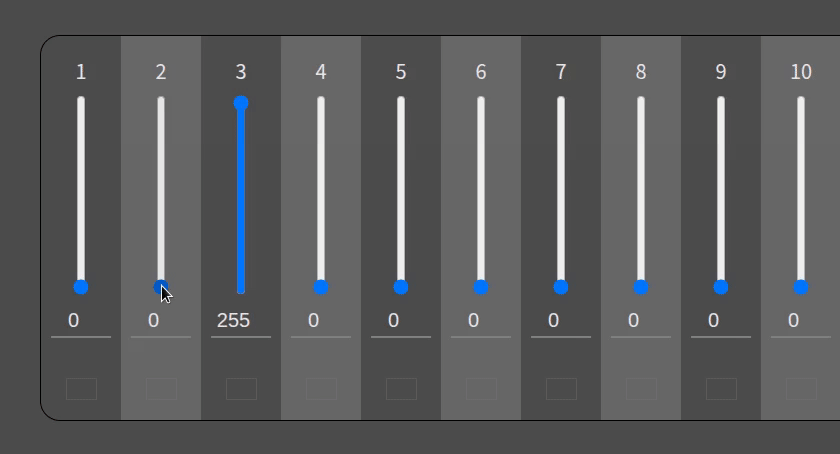
Cursor key control:
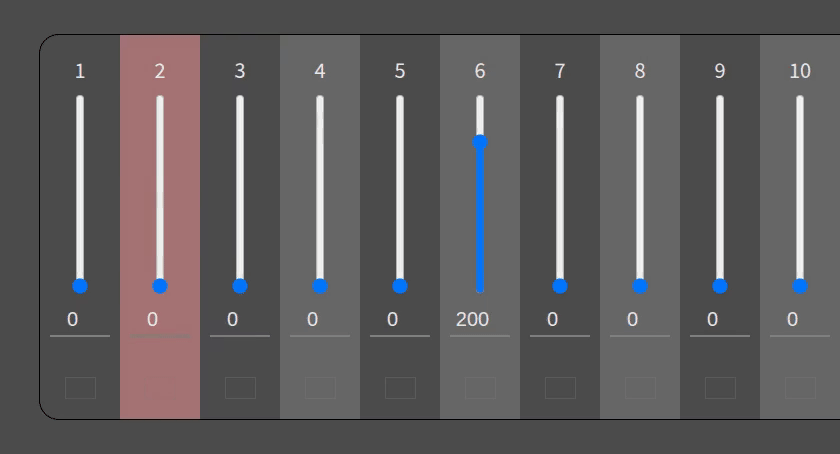
- left/right key
- Change current channel (current channel is red background)
- up/down key
- Current channel value increase/decrease
- up/down key with holding:
- Shift: 10 value/step
- Ctrl: 50 value/step
- Alt: 255 value/step
You’d like to try it? UI demo is available.
User label
You can write custom text above each faders.
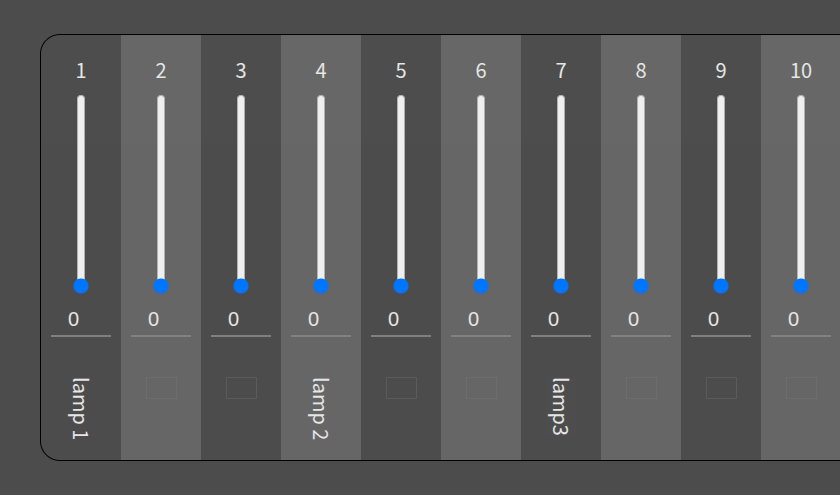
Note: Labels won’t be synchronized with other devices. The view applies only own device.