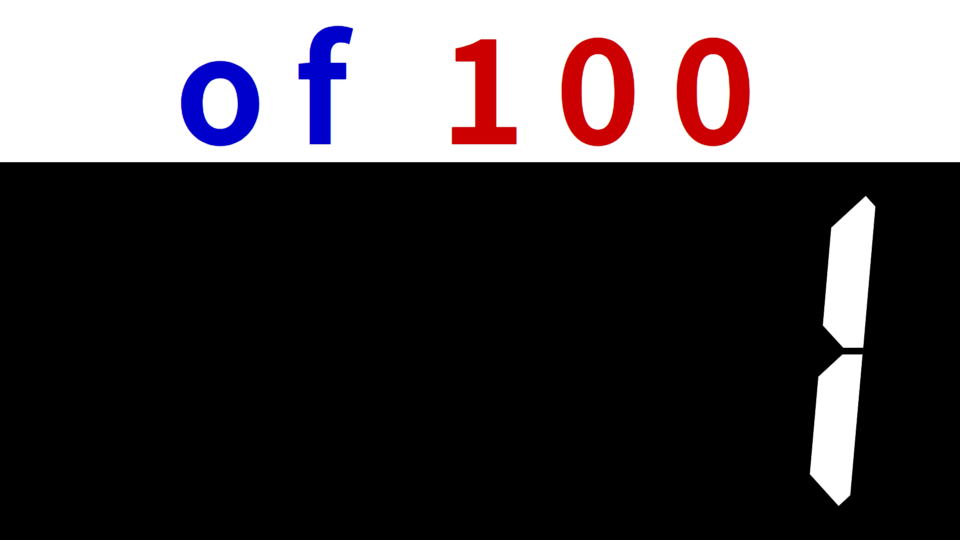Usage
| English | 日本語 |
1. Moderator setup
1.1. Moderator join
Access to: https://iitomo-1of100.deno.dev/
For self hosted: http(s)://<server-address>/
Input custom ID. Or empty, random generated ID will be applied.
Then press Moderator button.
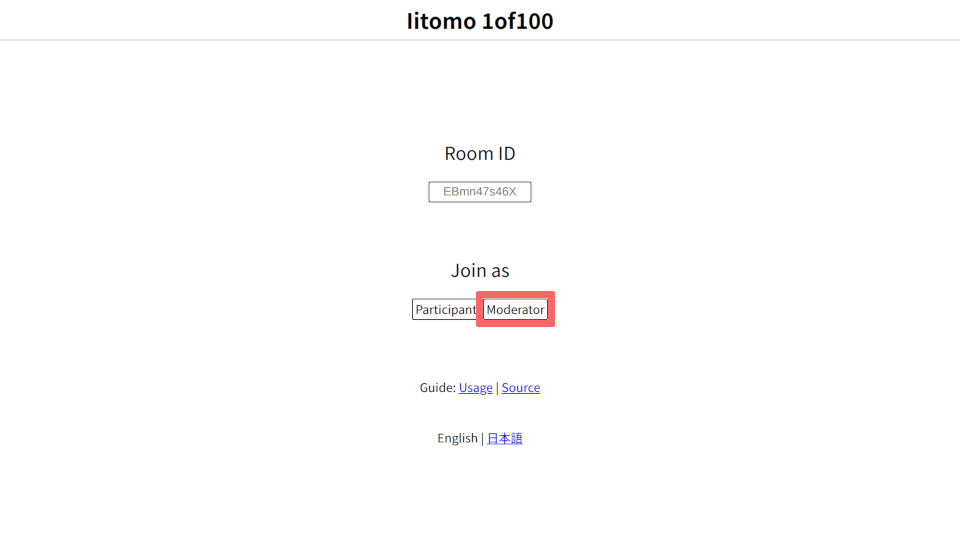
1.2. Survey configuration
Esc key to show/hide config panel.
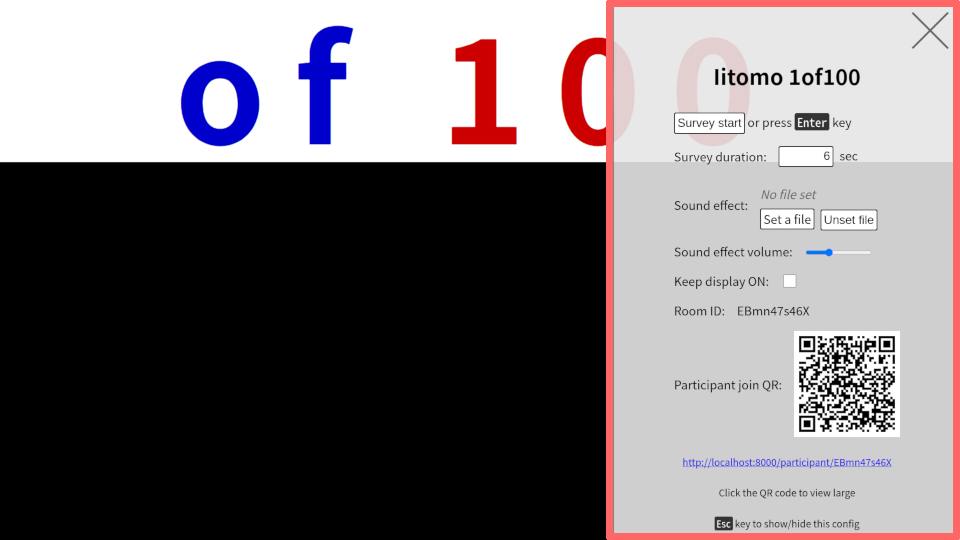
2. Participant join
a. By QR (recommended)
Participant join QR is shown on moderator config panel.
Just only scan it.
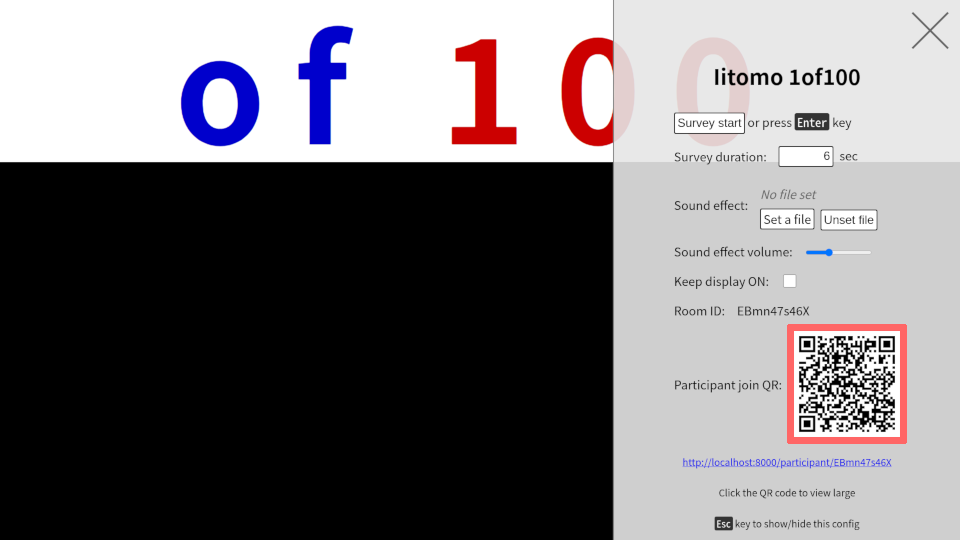
By clicking the QR, large view shown.
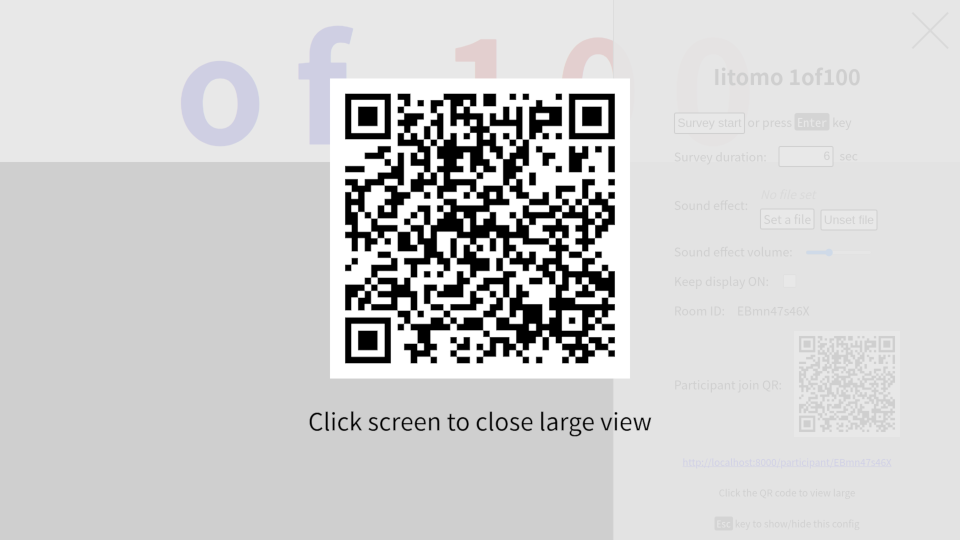
b. By ID
Access to: https://iitomo-1of100.deno.dev/
For self hosted: http(s)://<server-address>/
Input ID (shown on moderator config panel), then press Participant button.
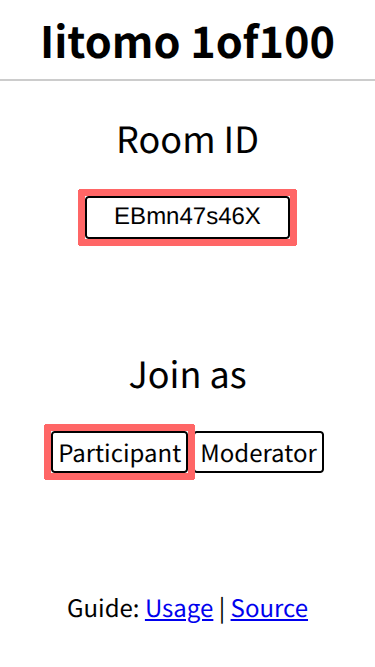
3. Survey run
3.1. Start (moderator)
Enter key to start survey, or press the button.
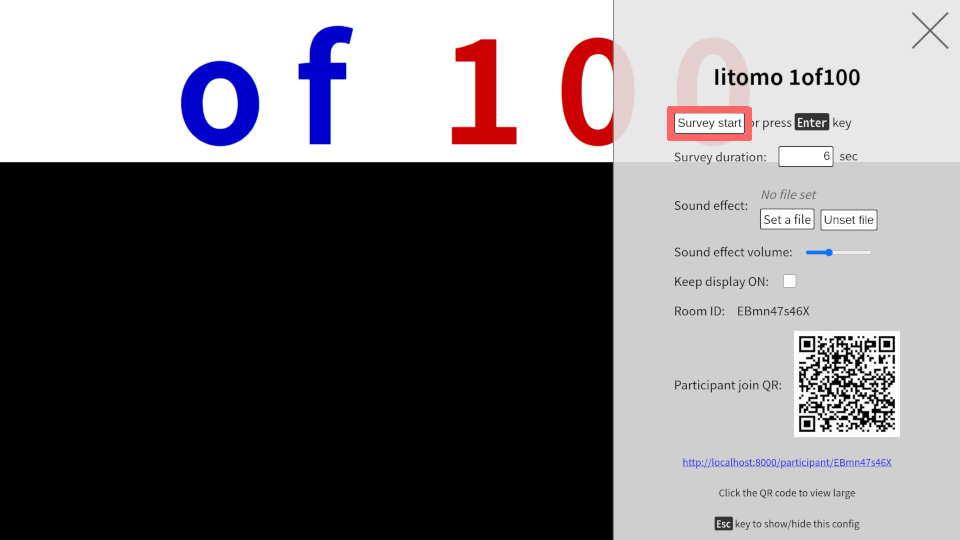
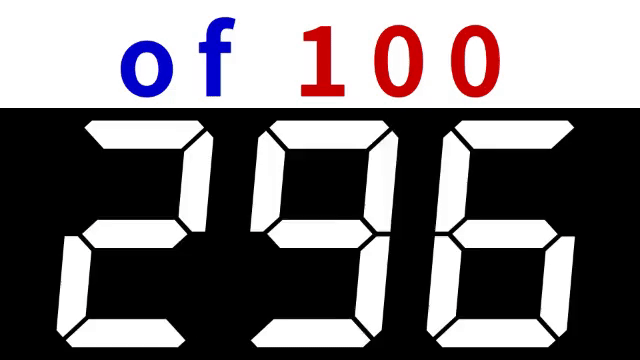
3.2. Response (participant)
During survey, checkbox be enable.
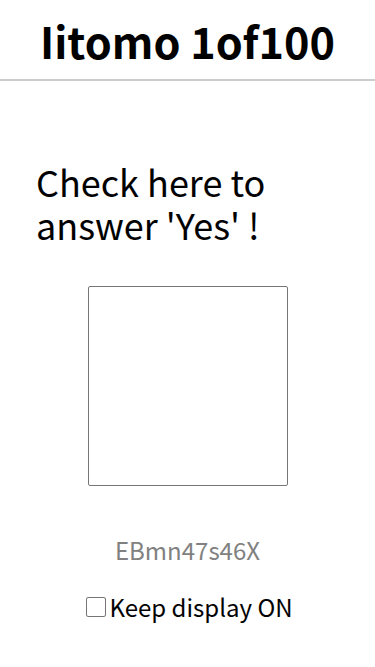
3.3. Result (moderator)
Finally, count of True of participants will be shown on moderator screen.